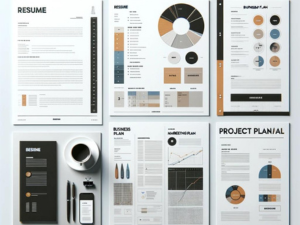 If you use Google Workspace, you'll benefit considerably from the new features Google is rolling out in 2024's second quarter. The changes come primarily from Gmail templates and features, so anyone who sends emails can benefit.
If you use Google Workspace, you'll benefit considerably from the new features Google is rolling out in 2024's second quarter. The changes come primarily from Gmail templates and features, so anyone who sends emails can benefit.
Keep reading to learn everything you should know about these updates, including what they are, how to use them, and the difference Google's improvements can make to your work team.
Improvements to Google Workspace
With these updates, Google rolls out a host of features to the Gmail app and supporting programs, many of which build on Google's previous updates from 2022 (when they introduced layouts) and 2023 (when your business could start customizing templates, among other features).
Business Template Access
With the new updates, even more Google Workspace users can access these professional features. The full rollout (April 2024) grants access to subscribers to any of the following Workspaces:
- Business
- Enterprise
- Education
- Individual
Further Improved Layout Editor For Businesses
Most of the features focus on improving the email template offerings, creating increased customization options, and generating content faster. That means business owners can now easily craft their templates or choose from existing ones that focus on specific purposes, such as a newsletter. Some of those formats are simply stunning.
With the updates to Smart Compose, your employees can also type content faster and more confidently—there won't be poor grammar or awkward sentences. These suggestions adapt based on the context of your sentence, sounding both professional and realistic. You can even complete the sentence by hitting the tab button.
From a business perspective, the fact that you can change nearly every aspect of these templates is invaluable. That includes the color schemes and logos to brand your emails better. You can also add footer text.
Better Collaboration
Google has also ensured that your business can now share templates with others for live changes to these templates in Gmail.
Hit the share button to work together in real-time to create the perfect draft.
Google Drive Interaction
With improved integration with Google Drive, you can open email templates in either application and craft your email. This makes it easy to insert assets from your company's Drive folders.
You should spend less time crafting an email and not need to rely on other third-party applications.
How To Implement These Changes
While every employee with a Google Workspace email address can benefit from these changes, network admins must activate them first. While on by default, you can manage access to email templates for specific domains. This gives you complete control and may reduce the frequency of spam, phishing, and malware problems.
Your business can also manage specific app access. For example, if you want to maintain access to Drive for file management but don't want certain users creating sheets or drawings, the permissions make this possible.
Whether you're an end user or a network administrator, you can benefit from all the new features of Google Workspace for Gmail. Read more about the changes at Google's help center.


